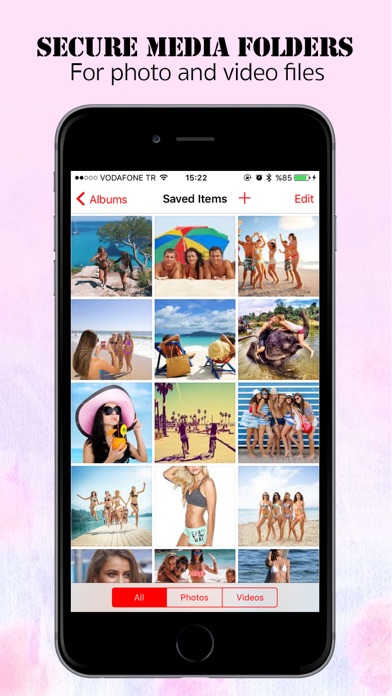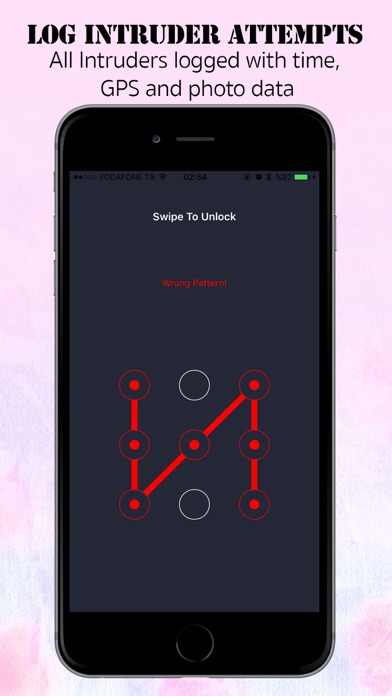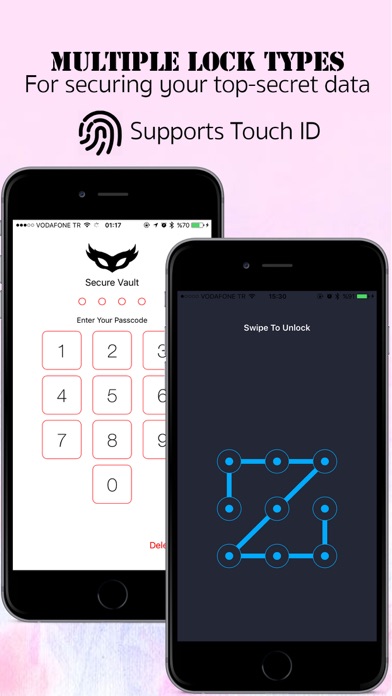
Secure Photo Video Hider Vault
With Photo Video Hider App, it is now possible to protect your secrets in private secure folders inside the app with pass code protection (Touch ID is also supported). Secure and hide your very secret private pics, videos, notes and contacts inside Private Vault.
MEDIA ALBUMS
- You can create as many albums as you want and import your photos, videos inside that albums to protect, hide and secure them inside Private Vaults
- You can export your media whenever you want again back to ios Photos App
- You can take private photos via in app camera module just inside your Secure Vault.
- You can move your medias from album to album easily just with a few taps
FAKE PASSCODE MODE
- You can create fake passcode via settings tab and if anyone or you type that passcode, application shows empty album, notes and contacts.
- In fake passcode mode you can also create albums which can only be seen when logged in with fake passcode. (All your secret albums, notes and contacts will remain hidden untill you login with normal passcode)
-And also if you login with fake passcode Settings Tab will hide itself until you login with normal passcode.
PRIVATE BROWSER
- You can browse privately and browsing history will remain inside your Secure Vault.
- You can download any image with the help of private browser just with a long tap into your Private Vault Albums.
NOTES & CONTACTS
- You can take your notes, hide private and secret data, password etc. inside your Private Vault easily just by tapping Notes tab via built-in notes module.
- Also you can import and hide or create new contacts inside your Secure Vault via built-in contact manager.
INTRUDER ATTEMPT & SUCCESFULL LOGIN LOGS
- All wrong password attempts are logged in intruder logs with intruder Photo, GPS location data, intruder attempt time and also shown on map with a pin attached at intruder attempt location.
- Also intruder break-in attempt count shown on badge number till succesfull login occurs.
- Also all succesfull logins can be logged inside built-in security log module.
NOTE :
- All your data, photos and videos are stored in the application. Before deleting Private Vault App, do not forget to backup your data.
- You will be asked to delete imported photos or videos from your camera roll. If you select not to delete, you need to delete them later from camera roll manually
Disclaimer : Private Vault App locks your private data inside the app with a passcode you provided. Our app is not designed to lock your device entirely.